쿠키런 : 모험의 탑을 레퍼런스로 개발중.
- 정작 쿠키런 : 모험의 탑을 즐겨하는 팀원은 없다는게 웃음 벨
- 구현 사항 본다고 내가 제일 많이 해본듯. 아니 기획한 사람은 왜 안하면서 왜 이걸 레퍼로 잡자고 한건데?
문과 버튼 구현
버튼
- 쿠키런 플레이시 보면 밟으면 문이 열리는 기믹이 존재
- TriggerSource 클래스를 구현하여 트리거 되면 실행될 오브젝트를 받아서 실행시키는 기믹을 구현함
- 버튼은 TriggerSource를 상속받아 OnTriggerEnter가 될때 실행되도록 함.
- 니케 로스트 섹터를 보면 밟고 있어야 열리고 발을 떼면 닫히는 버튼이 존재함.
- Trigger될 오브젝트와 TriggerSource에 Cancle을 구현
- OnTriggerEnter일 때 Excute, OnTriggerExit일때 Cancle을 실행하도록 함.
상세 코드
- Trigger Source
public class TriggerSource : MonoBehaviour
{
[SerializeField] protected GameObject triggerableObj;
private ITriggerable triggerable;
private void Awake()
{
if(triggerableObj.TryGetComponent<ITriggerable>(out ITriggerable componet) )
{
triggerable = componet;
}
else
{
Debug.Log("잘못된 오브젝트 연결");
}
}
protected void Excute()
{
triggerable.Excute();
}
protected void Cancle()
{
triggerable.Cancle();
}
}- ToggleButton
public class ToggleButton : TriggerSource
{
private bool isActivate = false;
BattleZone zone;
private void Start()
{
zone = triggerableObj.GetComponent<BattleZone>();
}
private void OnTriggerEnter(Collider collision)
{
if (!isActivate)
{
Excute();
isActivate = true;
zone.BattelStart = true;
}
}
}문
- ITriggerable 인터페이스를 상속받아 트리거가 실행될때 실행될 함수와 트리거가 취소 될때 실행될 함수를 선언해놨다
public interface ITriggerable
{
public void Excute();
public void Cancle();
}- 문은 기본적으로 시작 위치와 종료 위치를 저장해두고, Trigger될때 시작위치에서 종료 위치로, 해제 될때 종료에서 시작 위치로 움직이도록 해두었다.
- 근데 이제 스윙으로 열리는문과 슬라이딩으로 열리는 문 두 종류가 있을 수 있으므로...! Gate를 구현하고 SlidingGate와 SwingGate가 Gate를 상속받도록 하였다.
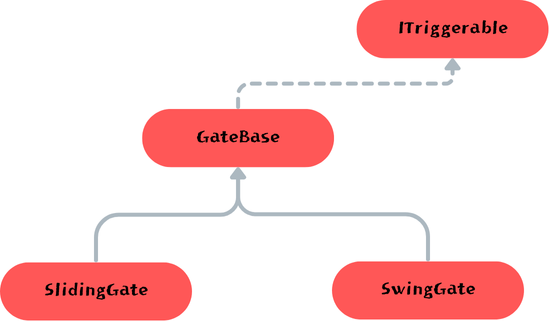
- 또한 커스텀 에디터로 시작위치와 종료 위치를 오브젝트를 움직여서 저장 할 수 있도록 하였다.

- GateBase
public abstract class GateBase : MonoBehaviour, ITriggerable
{
[SerializeField] protected float delayTime;
[SerializeField] protected float duration;
[SerializeField] protected Vector3 start;
[SerializeField] protected Vector3 end;
private Coroutine coroutine;
public void Excute()
{
if (coroutine != null)
{
StopCoroutine(coroutine);
}
coroutine = StartCoroutine(Action(this.transform.localPosition, end));
}
public void Cancle()
{
if (coroutine != null)
{
StopCoroutine(coroutine);
}
coroutine = StartCoroutine(Action(this.transform.localPosition, start));
}
protected abstract IEnumerator Action(Vector3 start, Vector3 end);
public abstract void SaveStartPosition();
public abstract void SaveEndPosition();
}
- SlidingGate
public class SlidingGate : GateBase
{
private void Awake()
{
this.transform.localPosition = start;
}
protected override IEnumerator Action(Vector3 start, Vector3 end)
{
float currentTime = 0;
float actduration = duration * ((start - end).magnitude / (this.start - this.end).magnitude);
while (currentTime<= actduration)
{
currentTime += Time.deltaTime;
this.transform.localPosition = Vector3.Lerp(start, end, currentTime / actduration);
yield return null;
}
}
public override void SaveStartPosition()
{
start = this.transform.localPosition;
}
public override void SaveEndPosition()
{
end = this.transform.localPosition;
}
}'Develop_Log' 카테고리의 다른 글
| [내배캠 최종 프로젝트] 공격 및 공격 범위 표시 (0) | 2024.12.06 |
|---|---|
| [내배캠 최종 프로젝트] 캐릭터 구현 (0) | 2024.12.04 |
| [ScriptableObject Loader] Excel에서 SO로 만들기 (0) | 2024.11.24 |
| [팀플젝 회고] 유니티 심화주차 (5) | 2024.11.22 |
| 유닛 스텟에 빌더패턴 적용 (1) | 2024.10.25 |